Glossary
The Vendor Privileged Access Management (VPAM) Cheat Sheet for Powerful Access Control
Managing privileged access is crucial in any organization, especially when external vendors are involved. These vendors—ranging from contractors and service providers to partners—often require elevated privileges to complete their tasks, such as accessing sensitive data or administrative systems.
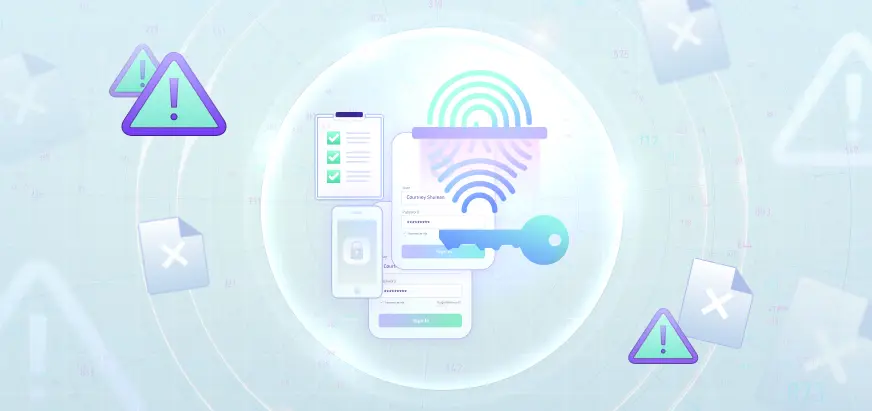
Table of Content
Introduction
Managing privileged access is crucial in any organization, especially when external vendors are involved. These vendors—ranging from contractors and service providers to partners—often require elevated privileges to complete their tasks, such as accessing sensitive data or administrative systems. However, granting such access can expose the organization to risks, including malicious activities or inadvertent breaches. This is where Vendor Privileged Access Management (VPAM) comes into play. VPAM solutions allow businesses to grant, monitor, and control vendor access to critical resources while minimizing security vulnerabilities.
Understanding Vendor Privileged Access Management (VPAM)
VPAM is a specialized implementation of Privileged Access Management (PAM) that focuses on controlling and securing access to systems, data, and applications by third-party vendors. These vendors could be contractors, consultants, or service providers who need elevated permissions to perform specific tasks. VPAM helps ensure that these external users can only access the systems and data they need for their role, while also maintaining a close watch on their activities to prevent any potential misuse.
With VPAM, organizations can establish strict access policies, implement session monitoring, and detect suspicious behavior in real time, providing a higher level of security and control over vendor activities.
Why is VPAM Important?
VPAM is an essential element in safeguarding an organization’s security and data privacy when external parties are involved. Without proper control, vendors with privileged access could become a significant risk vector, whether intentionally or through simple human error. Here’s why VPAM is critical:
- Protection Against Malicious Intent:
Vendors with extensive access to an organization’s systems may be targets for cybercriminals, who could exploit the vendor’s credentials to access valuable data. VPAM ensures that access is tightly controlled, reducing opportunities for cyberattacks.
- Preventing Accidental Data Leaks:
Vendors may not always be fully aware of security protocols, and even a simple mistake can lead to data leakage. By ensuring vendors have access to only what is required for their tasks, VPAM mitigates the chance of accidental breaches.
- Human Error:
Administrators and other privileged users are only human. Accidental misconfigurations or mistakes can lead to vulnerabilities or system outages. With proper controls in place, you reduce these risks significantly.
- Third-Party Risk Management:
Managing the risks of third-party vendors is challenging due to the lack of visibility and control over their actions. VPAM provides a detailed audit trail that enables organizations to understand exactly what each vendor is doing, ensuring that their access aligns with company policies.
- Regulatory Compliance:
Many industries are governed by strict data protection regulations (e.g., GDPR, HIPAA), and non-compliance can lead to severe penalties. VPAM ensures that only authorized individuals access sensitive data and that their actions are tracked and auditable, which is critical for regulatory reporting.
Key Features of VPAM
VPAM solutions come with a variety of features designed to maximize security and efficiency when managing external vendor access. Some of the most important features include:
- Role-Based Access Control (RBAC):
This allows organizations to define specific roles for vendors and control the systems and applications they can access. With RBAC, each vendor is granted the minimum level of access necessary to perform their tasks, adhering to the principle of least privilege.
- Granular Permissions:
VPAM enables businesses to fine-tune permissions down to the individual level. Organizations can control what actions a vendor can perform within a system (e.g., read, write, modify, delete), ensuring they only have the necessary permissions for their role.
- Session Monitoring and Recording:
Continuous session recording helps organizations capture detailed logs of vendor interactions with systems. This is essential not only for security but also for auditing purposes. Sessions can be replayed to review actions and verify compliance with internal policies.
- Automated Access Provisioning:
VPAM automates the process of granting and revoking vendor access, reducing human error and the time needed to manage these permissions manually. The automated workflows ensure that only authorized personnel review and approve access requests, streamlining operations.
- Anomaly Detection and Behavioral Analytics:
Advanced VPAM solutions utilize machine learning and AI to detect anomalies in vendor behavior. If a vendor performs actions that are outside their normal patterns or violate established protocols, the system will alert security teams for immediate action.
Benefits of Implementing VPAM
The benefits of implementing VPAM extend beyond simple access control and include improved security, efficiency, and compliance. The main advantages include:
- Improved Security Posture:
By strictly controlling vendor access and continuously monitoring their actions, VPAM helps prevent unauthorized access, data leaks, and insider threats, significantly improving the organization’s security defenses.
- Faster Incident Response:
VPAM enables organizations to respond to potential security incidents more rapidly. With real-time activity monitoring and anomaly detection, VPAM can pinpoint threats early, allowing security teams to act before a breach escalates.
- Operational Efficiency:
VPAM automates much of the manual work associated with managing vendor access, such as reviewing access requests, updating permissions, and logging activities. This frees up resources within the IT and security teams to focus on more strategic tasks.
- Streamlined Compliance:
VPAM tools provide detailed audit logs and reports that help organizations meet compliance requirements. These logs can be easily reviewed to show that vendor access is being properly managed and monitored.
- Reduced Risk of Vendor-Related Breaches:
By enforcing stringent access controls and tracking every action taken by a vendor, VPAM reduces the chances of a vendor inadvertently causing a security breach or intentionally exploiting their access.
Common Challenges
While VPAM offers a host of benefits, implementing and maintaining it presents certain challenges, particularly for organizations that are scaling rapidly or working with a large number of vendors:
- Integration with Existing Systems:
Integrating VPAM solutions into an organization’s existing IT environment, especially in complex, hybrid environments, can be challenging. It may require time, resources, and technical expertise to ensure seamless integration.
- Scalability Concerns:
As businesses grow and onboard more vendors, scaling VPAM solutions to handle larger volumes of access requests and monitoring can become a challenge. Some systems may struggle to maintain performance and efficiency with increased demand.
- Cost of Implementation:
The implementation of VPAM tools and services involves upfront costs for purchasing the software, integrating it into existing systems, and training employees. Smaller businesses may find it difficult to justify the cost unless they are already facing significant security or compliance risks.
- Vendor Resistance:
Vendors may be reluctant to accept additional monitoring or access restrictions, especially if they view them as burdensome or disruptive. Effective communication, clear policies, and training are essential to overcoming resistance and ensuring adherence to VPAM protocols.
Best Practices for Effective VPAM
To get the most out of your VPAM solution, organizations should adhere to these best practices:
- Implement Strict Access Control Policies:
Define access levels based on the minimum necessary permissions for each vendor. Use RBAC to limit their scope of access and ensure that permissions are reviewed and updated regularly.
- Automate Access Revocation:
Automating the process of granting and revoking access based on pre-defined workflows ensures that vendors can’t retain access longer than necessary, reducing the risk of access misuse after their contract ends.
- Use Multi-Factor Authentication (MFA):
For added security, require vendors to authenticate via multi-factor authentication before accessing privileged accounts. This step significantly strengthens access security.
- Implement Continuous Session Monitoring with Anomaly Detection:
Track vendor activities in real-time with session monitoring and AI-powered anomaly detection. This ensures compliance, provides a clear audit trail, and helps identify unusual patterns—like sudden activity spikes or unauthorized access—before they escalate into security incidents.
- Conduct Regular Risk Assessments:
Regularly assess vendor risk by reviewing access levels, activity logs, and potential vulnerabilities. This helps identify any gaps in security and ensure that privileged access remains secure over time.
- Provide Vendor Training:
Ensure vendors are trained on the organization’s security policies and expectations for access use. Clear guidelines help minimize the risk of accidental breaches.
In a world where business ecosystems are built on collaboration, managing third-party access shouldn’t just be a checkbox—it’s a competitive advantage. With the right Vendor Privileged Access Management strategy, organizations can empower their vendors to do their best work without compromising on security. It’s about creating an environment where innovation thrives while vulnerabilities stay at bay. By staying ahead of risks and taking control of access, businesses can not only protect their assets but also unlock the full potential of their partnerships. Security is no longer a barrier; it’s the foundation for growth.