#IAMFails

Identity and Access Management (IAM) is the bedrock of modern cybersecurity. It’s the gatekeeper that ensures the right individuals have the right access to the right resources at the right times. However, even the most robust IAM systems can fail, leading to those gut-wrenching “oh-sh*t” moments that keep CISOs up at night.
Let’s dive into some of the most common IAM fails and how you can prevent them from wreaking havoc on your organization.
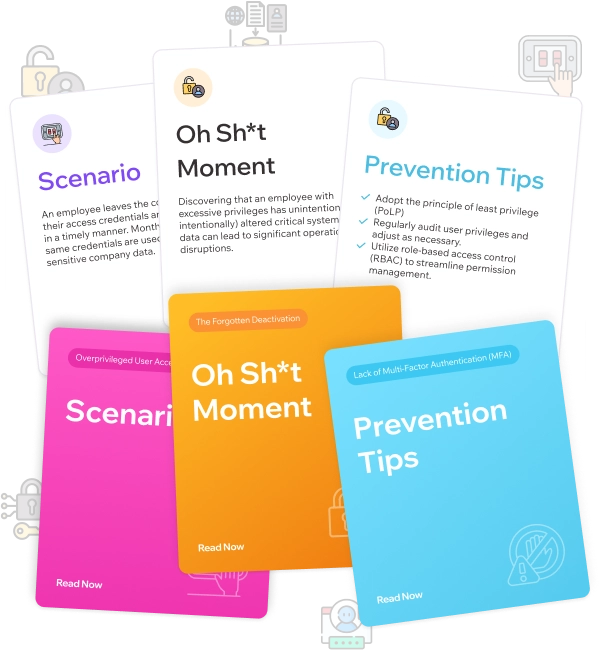
 1. The Forgotten Deactivation
1. The Forgotten Deactivation
- Implement an automated deprovisioning process.
- Conduct regular access reviews to ensure all credentials are up-to-date.
- Integrate IAM with HR systems to trigger deactivation immediately upon termination.
- Implement a kill switch that allows for the immediate disabling of access for a specific device or an entire device suite.
 2. Overprivileged Users Access Rights
2. Overprivileged Users Access Rights
- Adopt the principle of least privilege (PoLP)
- Regularly audit user privileges and adjust as necessary.
- Utilize role-based access control (RBAC) to streamline permission management.
 3. Lack of Multi-Factor Authentication (MFA)
3. Lack of Multi-Factor Authentication (MFA)
- Mandate MFA for all user accounts, particularly for privileged access.
- Educate employees about the risks of phishing and social engineering.
- Regularly review and update authentication methods to incorporate the latest security technologies.
 4. Shadow IT
4. Shadow IT
- Foster a culture of transparency and encourage employees to work with IT when adopting new tools.
- Use IAM tools to monitor and manage all applications and services within the organization.
- Implement a formal process for approving and integrating new technology solutions.
 5. Passwordless Authentication and On-Demand Access Management
5. Passwordless Authentication and On-Demand Access Management
- Implement passwordless authentication methods such as biometric verification or hardware tokens.
- Use an on-demand platform for access management to grant and revoke access dynamically based on real-time needs.
- Educate employees about the benefits and use of passwordless systems.
 6. Hardcoded Credentials in Applications or Scripts
6. Hardcoded Credentials in Applications or Scripts
- Adopt Secure Coding Practices: Educate developers on best practices for handling sensitive information and avoid embedding credentials directly into code.
- Implement On-Demand Access: Use on-demand access solutions that provide temporary, secure credentials or tokens as needed, eliminating the need to hardcode credentials in your applications or scripts.
- Conduct Code Reviews: Regularly review and audit code to identify and remove hardcoded credentials. Automated tools can help detect such vulnerabilities during the development process.
- Perform Security Assessments: Conduct regular security assessments and vulnerability scans to identify and address instances of hardcoded credentials and other security risks
 7. Unmanaged Service Accounts
7. Unmanaged Service Accounts
- Monitor and manage all service accounts with the same diligence as user accounts.
- Ensure service accounts follow strong password policies and are regularly updated.
- Limit service account privileges to only what is necessary for the specific service.
 8. Ignoring IAM for Non-Human Identities
8. Ignoring IAM for Non-Human Identities
- Develop and enforce IAM policies that cover all types of identities, including devices, applications, and services.
- Use tools that provide visibility and control over all connected devices and services.
- Conduct regular audits to ensure non-human identities are appropriately managed and have the correct level of access.
Conclusion
IAM failures can lead to catastrophic security breaches, but with proactive management and a vigilant approach, you can mitigate these risks. Regularly reviewing and updating your IAM policies, incorporating advanced security measures like MFA, and fostering a security-first culture among employees are crucial steps in safeguarding your organization. Remember, the cost of prevention is always less than the cost of an “oh-sh*t” moment.